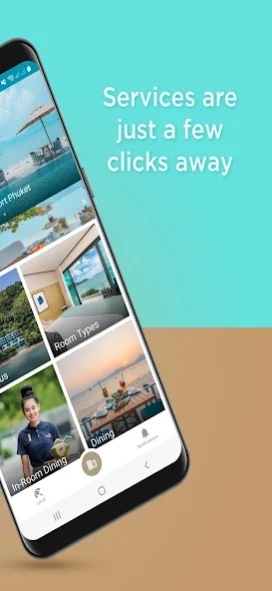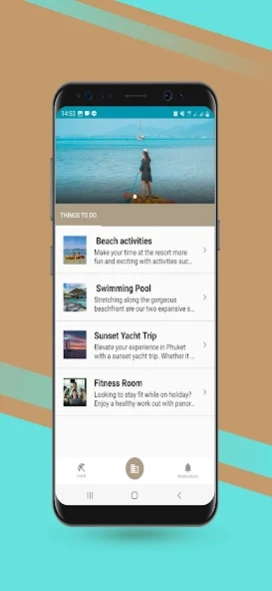My Beach Resort Phuket 1.29.15
Free Version
Publisher Description
My Beach Resort Phuket - My Beach Resort is a 5-star boutique resort nestled on a tranquil bay in Panwa.
"Escape to My Beach Resort, a 5-star resort on a private beach at Cape Panwa, Phuket. Nestled on a tranquil and secluded bay with panoramic views and sunsets that dazzle, My Beach Resort Phuket is recognised by the Michelin Guide for four consecutive years, from 2019-2022.
Our luxury beachfront resort is modern and minimalist with extremely comfortable guest rooms, designed with muted earth tones, generous spaces and thoughtful layouts. Positioned upon a gently sloping hillside, each of the 82 rooms each have their own perks from spectacular sea views to pool access and lush mountain privacy.
In full view of the Andaman Sea, dining and drinking at My Beach Resort is a delight for the senses. At My Café, enjoy dining all day with our selection of local and international dishes. Not to be missed are our Southern Thai dishes, which have been crafted with locally sourced fresh ingredients. At My Bar and My Lounge, sip on refreshing beverages while taking in breathtaking panoramic sea views at sunset.
The serene, hideaway location of My Beach Resort is a special place which has avoided crowds and is only 15 minutes from Phuket Town and the island's main shopping district.
Phuket International Airport is approximately 45 minutes' drive from the resort."
About My Beach Resort Phuket
My Beach Resort Phuket is a free app for Android published in the Recreation list of apps, part of Home & Hobby.
The company that develops My Beach Resort Phuket is HandiGo Co.,Ltd.. The latest version released by its developer is 1.29.15.
To install My Beach Resort Phuket on your Android device, just click the green Continue To App button above to start the installation process. The app is listed on our website since 2023-09-16 and was downloaded 1 times. We have already checked if the download link is safe, however for your own protection we recommend that you scan the downloaded app with your antivirus. Your antivirus may detect the My Beach Resort Phuket as malware as malware if the download link to com.handigo.mybeachphuket is broken.
How to install My Beach Resort Phuket on your Android device:
- Click on the Continue To App button on our website. This will redirect you to Google Play.
- Once the My Beach Resort Phuket is shown in the Google Play listing of your Android device, you can start its download and installation. Tap on the Install button located below the search bar and to the right of the app icon.
- A pop-up window with the permissions required by My Beach Resort Phuket will be shown. Click on Accept to continue the process.
- My Beach Resort Phuket will be downloaded onto your device, displaying a progress. Once the download completes, the installation will start and you'll get a notification after the installation is finished.